Case in point, this post from the FileMaker Community Forum:
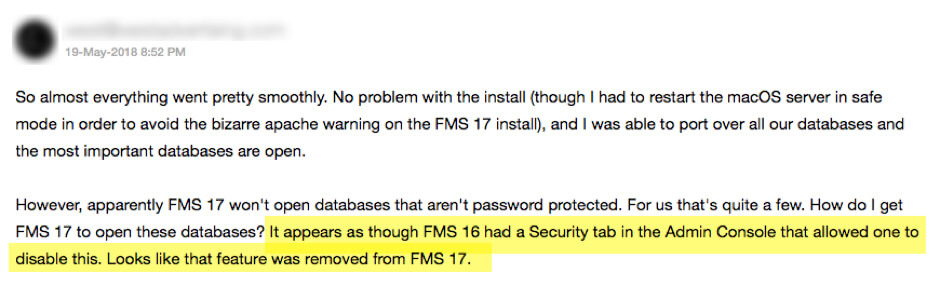
This feature in question has not been removed from FileMaker Server 17. However, to use it, you must leverage the updated Admin CLI (command line interface) or the brand new Admin API.
You can toggle this particular setting through the following CLI command from Terminal on macOS or the command line box on Windows:
fmsadmin set serverconfig securefilesonly=falseMore on the Admin CLI & Admin API
You can learn more about the commands available through the CLI and the new Admin API in whitepapers available on the FileMaker forum.
Make sure to download them and keep them handy for when you need to adjust a setting on FileMaker Server but can’t seem to find it in the Admin Console.
FileMaker Server Feature Removal
A handful of features were removed from FileMaker Server. The online help for FileMaker Server 17, lists them here.
Next Steps in FileMaker 17
If you have any questions about how to find missing or moved features in FileMaker 17, please contact our team. We’re happy to help your team determine the best way to move forward with your FileMaker solution.
Pingback: FileMaker 17 New Features From Around The Blogosphere – AppWorks