With the launch of the Claris Platform comes new questions about the future of FileMaker.
FileMaker, as a brand name and product, has been around for close to 30 years. What we now call the FileMaker Platform consists of these products: FileMaker Server, FileMaker cloud, FileMaker Pro, and FileMaker Go. And we are using FileMaker Server as a bit of shorthand for all the functionality that it brings to the table: WebDirect, the Data API and OData API, and xDBC connectivity.
Off to the side a bit is Claris Connect, which was introduced a few years ago and is licensed separately from the other FileMaker products.
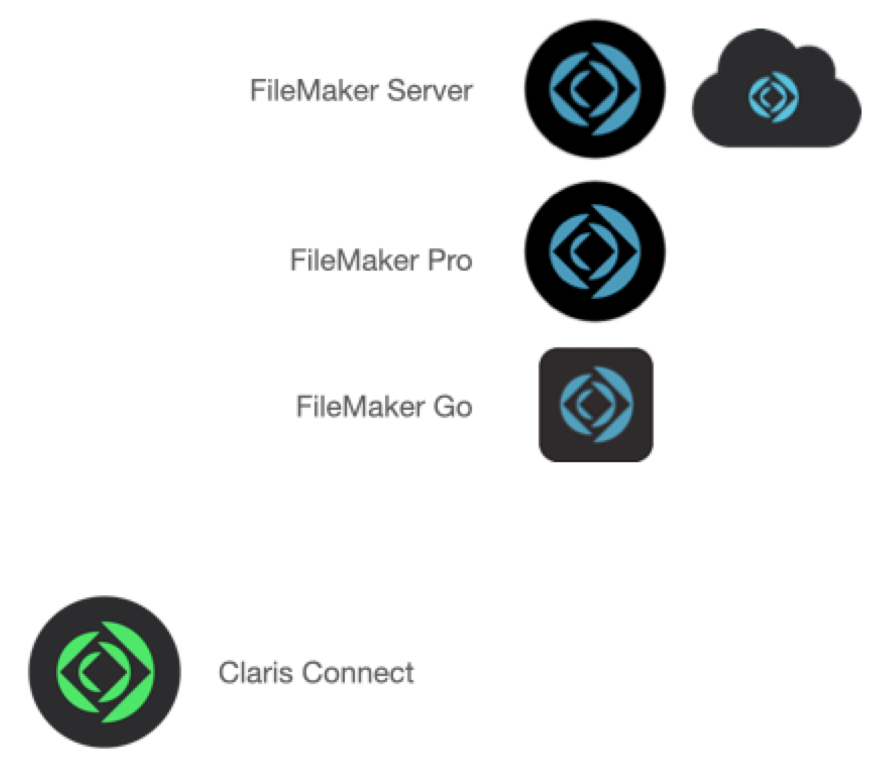
Claris Platform Launches
Six months ago, in September last year, Claris introduced the Claris Platform. It consists of the functional equivalents of the FileMaker Platform and additionally bundles Claris Connect and adds a new tool in Claris Studio.
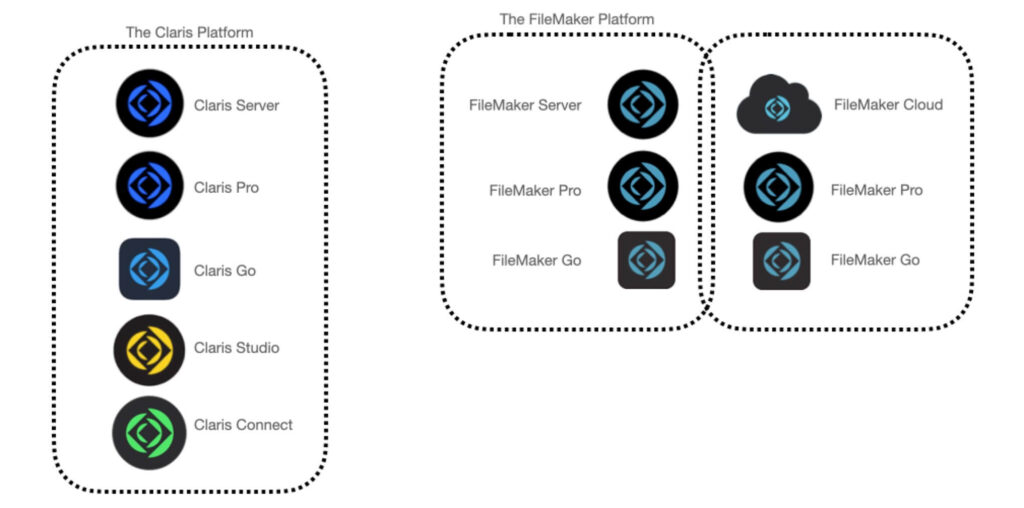
So we now have two platforms. Where is this going?
In many of the webinars that Claris has held on introducing this new platform, the graphic below is shown. It borrows the S-shapes from the Innovator’s Dilemma, conveying that innovation potential flattens as a platform matures.
The FileMaker Platform is in the mature phase, with new features being added but innovation slowing down. There are two S-shapes: one for the FileMaker Platform and one for the Claris Platform, and we are transitioning from one S trajectory to the next.
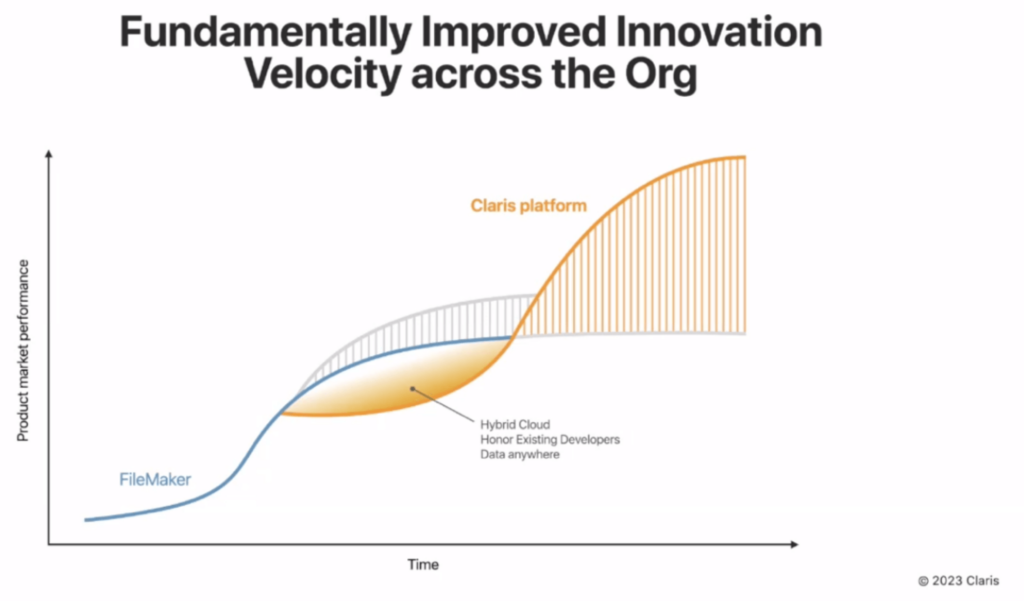
By introducing the sibling Claris Platform, innovation can accelerate through components like Claris Connect and Claris Studio that complement the existing components.
Is FileMaker Going Away?
No.
Well, eventually it will, obviously. That time will come when you and I start using the Claris Platform by default because it will offer everything that we are looking for when we set out to solve problems.
It will die off by being obsolete when that time comes, but not before – there is not going to be a forced retirement that requires you to switch platforms.
That vision is reflected in how both platforms are licensed:
- You can continue to license the FileMaker Platform, either with your own FileMaker Server or with the managed hosting by Claris in their FM Cloud package.
- And you can still license Claris Connect separately.
- But when you get the license for the new Claris Platform, you get all of that platform plus all of the FileMaker Platform.
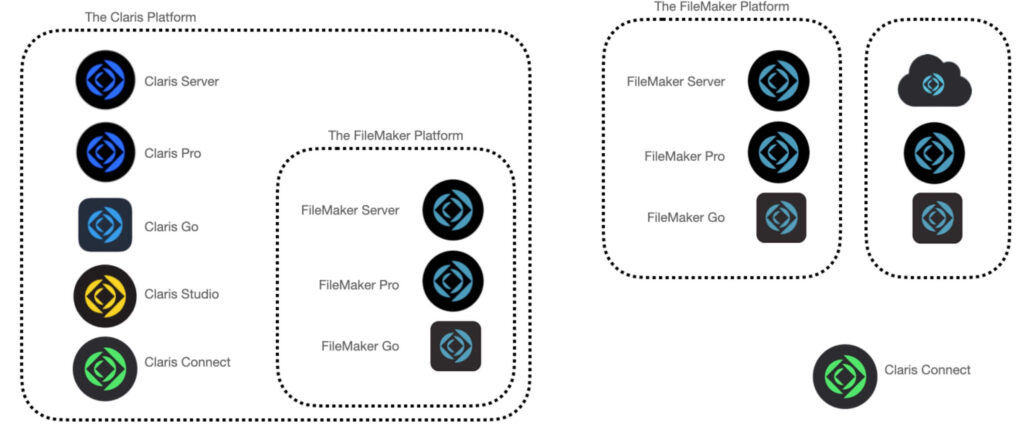
That way, you can continue to use your existing solution as-is while plotting out the path to migrate to the new Platform when the time is right for you.
Is It Ready for Prime Time?
Depends. If we go back to the S-curve graphic, we are currently in that zone where the Claris Platform is rolling down the runway and accelerating.
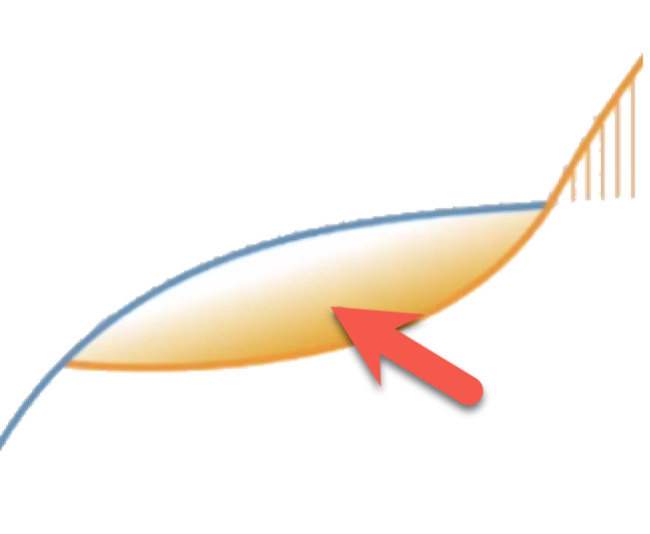
Right now, the Claris Platform is in a somewhat weird limbo state. Its features are at the same time less than and more than what we can do with the FileMaker Platform.
If its current feature set fits your use cases, it is ready for you and will only get better. If the current functionality does not fit yet, then you can wait for the next batches of features.
And those come at a rapid clip. Updates to the Claris Platform happen on three different channels:
- Claris Pro / Server / Go are updated in semi-lockstep with FileMaker Pro / Server / Go. Claris Pro version 40.1 is equivalent to FileMaker Pro 19.5. 40.2 with 19.6. Over the past two years, we’ve seen major updates released roughly two or three times per year.
- Claris Studio has its own updated track and has seen 10 updates since its launch. On average, one every 20 days so the pace.
- Claris Connect also has its own update pace. Here, the updates come in the shape of additional connectors or added triggers and actions to existing connectors. We counted 11 releases in 2022.
Given the fast-moving pace across these different Platform components, keeping track of the available information and compiling a solid understanding of the state of everything in the Claris Platform at any given time can be challenging. Reach out to us at any time for a conversation on whether the new platform covers your needs.
What’s in the Claris Platform Again?
Below are some resources that can help you find information about the different components that make up the Claris Platform.
Claris Pro / Server / Go
The release notes for these FileMaker-equivalent components of the Claris Platform are here:
- Claris Pro: Claris Pro Release Notes
- Claris Server: Claris Server Release Notes
- Claris Go: Claris Go Release Notes
Claris Connect
Connect is an online tool for building API orchestration workflows. Whenever you have data that needs to flow to and from different online services that you subscribe to, including to and from your FileMaker solutions, Claris Connect can help you build those flows in a visual fashion.
A list of all available Connectors is available here: Claris Connect App Directory
Claris Studio
Like Connect, Studio is an online tool to build Views: forms, spreadsheet-like UIs, Kanban boards… The data you collect that way or that you want to display can flow up and down your Claris Pro solution and through Claris Connect.
The product documentation is here: Home | Claris Help Center
Central Documentation Portal
A good starting place for all documentation across both the FileMaker and the Claris Platform and a good overview of the differences between both is here:
Product documentation — Claris
Migration? Hybrid?
Your existing FileMaker solution needs a conversion to be used in the Claris Platform. That’s a one-way street because there is no undoing on that process. For that reason alone, the point at which you do that is a critical one.
In addition, there are some critical functional differences between FileMaker Pro and Claris Pro, especially in how users log into the solution.
If you have a reasonably complex FileMaker solution, it is unlikely that you will want to migrate your solution to the Claris Platform at this point.
But that does rule out using the other components of the Claris Platform where it makes sense. Remember that the license allows for the use of both platforms, so the choice is not one or the other. It firmly leaves the migration decision up to you.
We see a lot of potential for hybrid solutions that use parts of both platforms until such a point that the Claris Platform is mature enough that we’ll only want to use that one.
Data can flow freely between the two platforms by using the Data/OData APIs on both FileMaker Server and Claris Server, or through Claris Connect. A FileMaker-based solution can feed or use data that is used in Claris Studio that way.
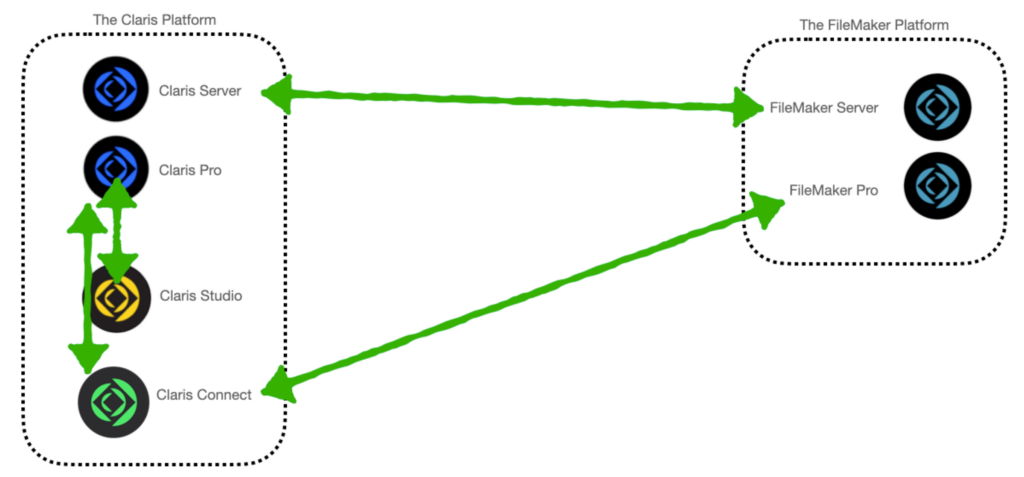
Work with Claris Platform Experts
We have only covered a high-level overview of our thoughts here. The details are constantly changing and evolving, so reach out to us for an in-depth conversation about your solution. We can help you leverage the best Claris Platform has to offer for your FileMaker application.
Wim, thanks for summarizing the path of Claris. Helpful thoughts during various transitions!