Claris Server is the FileMaker Server-equivalent component in the Claris Platform and is very similar to its FileMaker Server sibling. As of now, we have three different flavors of servers:
- FileMaker Server: you can deploy on-premise or self-cloud-host or deploy through a 3rd party hosting provider like our Soliant Cloud.
- FileMaker Cloud: a variant of FileMaker Server hosted and managed by Claris and not quite functionally equivalent to the regular FileMaker Server
- Claris Server: currently available as an on-prem option only (the Claris Cloud version will be available in the future).
Claris Pro/Go and Claris Server are the only products that can interact with data stored in Claris Studio. For hybrid deployments that will use existing FileMaker Solutions while also using some of the features in the Claris Platform, you will need to exchange data between Claris Server and FileMaker Server and the Data API is an excellent tool for that.
In this article, you will find information on how to log into the Claris Server Data API because it may not be quite like you expect it to be.
Logging into the Claris Server Data API
All files hosted on Claris Server require a Claris ID for authentication: you need to log into the files with a Claris ID. That is different than regular FileMaker Server, where you are free to define internal FileMaker accounts or use one of the many external Identity Provider options at your disposal.
The need for a Claris ID is like what you need for files hosted on FileMaker Cloud. Although there, too, you have the option of using a few different identity providers.
If you want to use the Data API when your files are hosted on FileMaker Cloud, you need to first log into AWS Cognito to exchange your Claris ID credentials for a token, then use that token to log into the Data API to acquire a Data API session token. The process is described in our 2019 blog post, where you can also find a link to a NodeJS-based microservice that can provide you with that Cognito token to log into the Data API.
You might expect then that when you want to use the Data API on Claris Server, you need to jump through similar hoops.
Not quite, but there are other hoops to jump through.
Using Your Claris ID in Claris Server
Just like FileMaker Cloud, logging into Claris Server’s Data API with just your Claris ID username and password does not work:
To make this work with Claris Server, you need to log into Claris Studio (https://platform.claris.com/) and navigate to your account in the lower left section. Select Extended Account:
There you need to set a separate password (similar to ‘app passwords’ for use with Google or Microsoft’s APIs).
There is currently no programmatic way of doing this, nor is there a way to do this as a Claris Studio Team Manager for users within your Studio team. Every user who needs to interact with the Data API will need to perform this task.
You can now use that extended account password to log into the Data API and obtain a session token to use for all other Data API calls.
Claris WebDirect & Claris Server Script Schedules
Similarly, you need to use this extended account password to log into Claris WebDirect and when you set up Claris Server script schedules to run scripts in the files hosted on your Claris Server.
Moving Forward in the New Claris Platform
If you have any questions about this feature or need support in building out your Claris application, please contact our team.
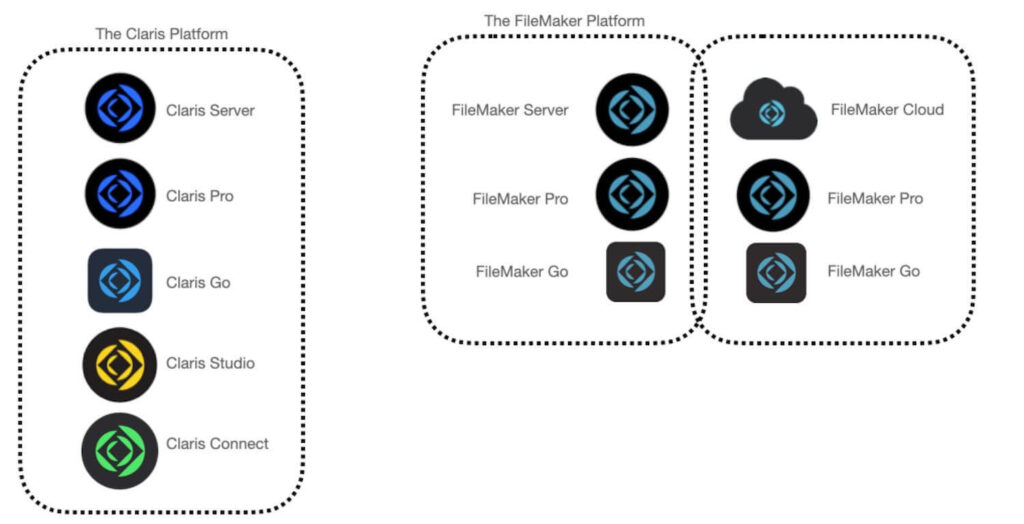
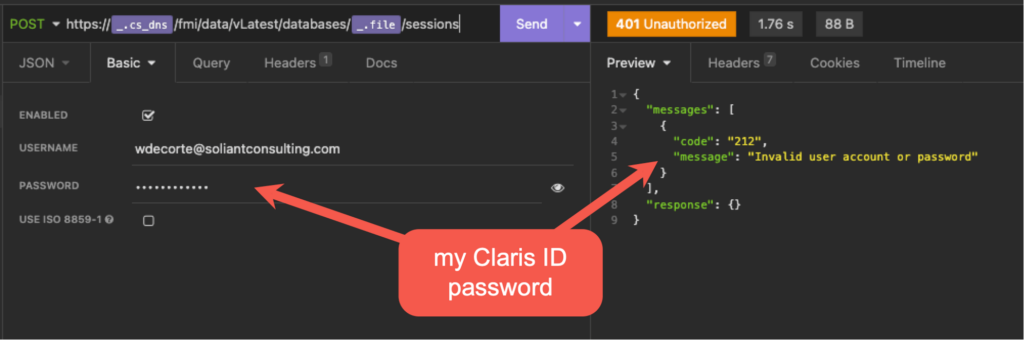
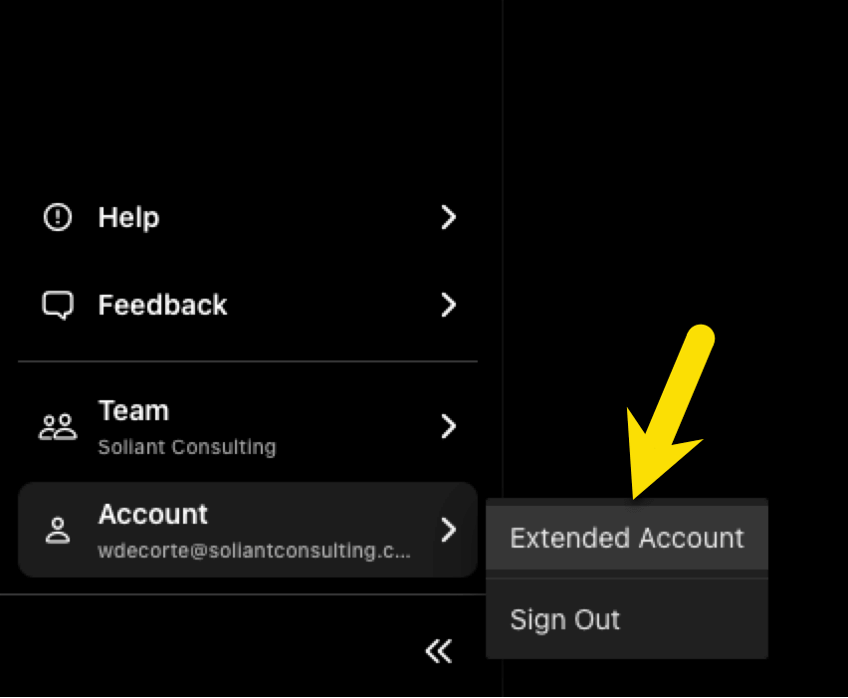
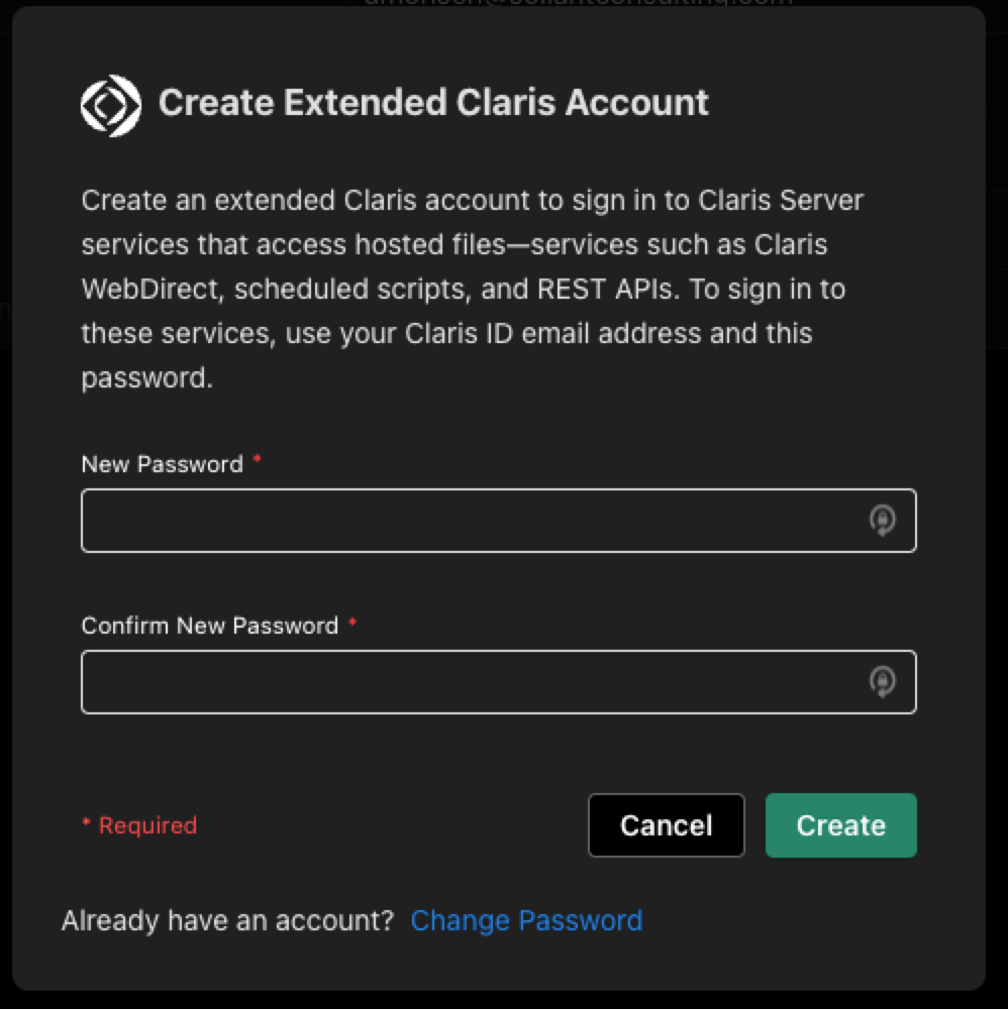
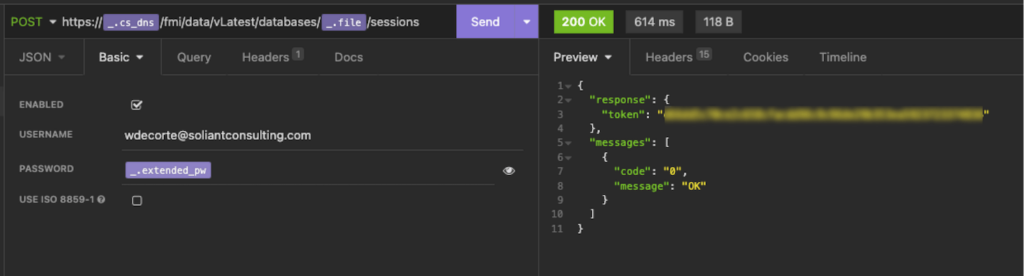
This could pose challenges where clients demand sigle sign on using MS365 and Azure. We achieve this with the external authentication for both Pro and Webd. The Claris ID may become a big road hump or even dead end .??
A road hump for now. Claris have already indicated that they will be bringing External Authentication to the Claris Platform, similar to what we have in the FileMaker Platform.