This is the third in a series of five blog posts about Lightning:
- What is Lightning?
- Lightning Experience Features
- Lightning Under the Hood (this post)
- Making the Move to Lightning
- Spring ’16 Release Updates
You might also be interested in our whitepaper on Dreamforce 2015 and the Winter ’16 Release.
Two years ago, Salesforce.com announced a massive overhaul of the entire Salesforce interface. Until now, the new platform — Lightning — has only been available through the Salesforce1 mobile app. But with the Winter ’16 release, Salesforce.com began rolling out the new interface—which is faster, slicker, and chock full of new features—to the desktop as well. This is a big step in what will likely be a many years process, as Salesforce.com makes the transition to Lightning.
Lightning Under the Hood
The Lightning platform is more than just a facelift: it’s a new way to develop within Salesforce. Today we customize the Salesforce interface by using Visualforce (similar to HTML) and embedding it within individual Salesforce pages. Visualforce elements are page-centric and most of their operations are done on the server, rendering the page and controlling the logic of both user and data interaction.
Lightning requires that components be designed as independent functioning units, rather than being tied to a specific page. They’re built with JavaScript and CSS, so that they can operate on their own. This modern approach allows Lightning components to respond much more quickly to user interactions on the client (be it your desktop browser, mobile browser, the Salesforce1 mobile app, or a standalone custom app), where most of the work is done.
The client uses the computing power of your device without requiring the back-and-forth across a network and reliance on the server. The server will continue to play its vital role in responding to data queries and synthesizing information, but the client- and component-based architecture of the Lightning platform will make Salesforce both faster and significantly more interactive.
The architecture of Lightning has another important benefit: one code base that then can be deployed across any computing device—from your desktop to your tablet, your phone, even a watch. The Salesforce1 mobile app uses the same structure as the Lightning Experience for desktops.
Note that Lightning and Visualforce can interoperate with some caveats: existing Visualforce elements can be embedded in Lightning pages and Lightning components can be displayed in a Visualforce page. That said, Visualforce elements that haven’t been built with mobile devices and Lightning’s interface in mind likely won’t work well and may require significant modifications.
However, fans of Visualforce and Apex (Salesforce’s Java-like programming language) need not fret. They aren’t going away: Visualforce provides the facility for delivering template-driven web pages and, importantly, email messages. While the Lightning platform requires Apex on the back end.
Much of the Lightning customization will be done through the new Lightning App Builder, currently in pilot (which we take to mean beta) phase. This tool, shown in Figure 1 below, allows developers to modify and create Lightning pages, while adding custom components and embedding Visualforce elements.
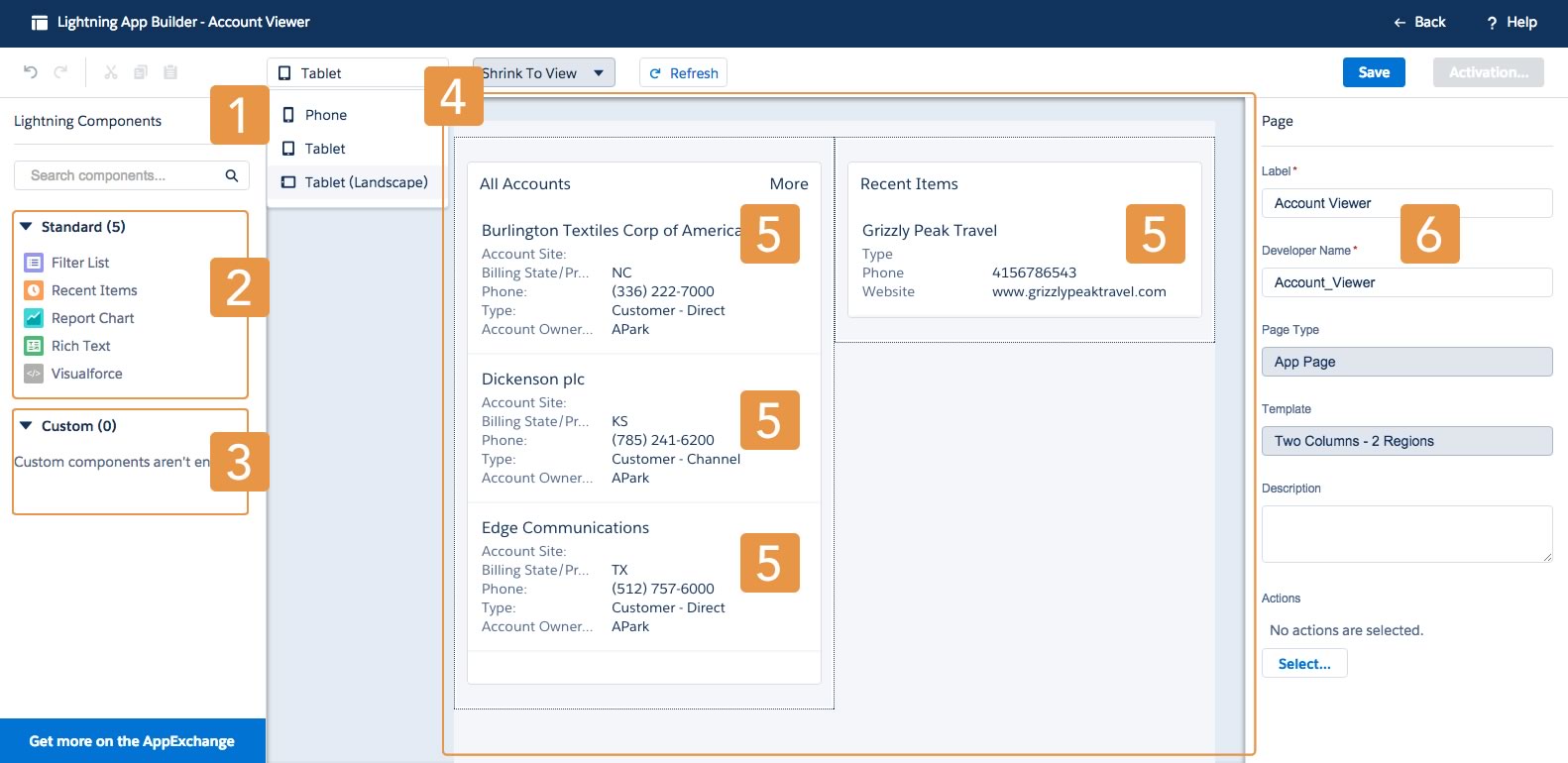
- Desktop / Phone / Tablet views of the Lightning Page in development
- Standard Available Lightning Components
- Custom and/or Third Party Lightning Components
- Lightning Page Designer
- Lightning Components dragged onto the Lightning Page
- Lightning Page Attributes
The App Builder will extend significantly what Admins can do with Salesforce. We expect that we’ll be able to accomplish much more with “clicks” and will have to turn less to writing code to customize Salesforce for our clients’ needs.
To learn more about making the switch to Lightning, check out our next post:
Adopt the Lightning Platform
Our team specializes in a variety of Salesforce services, including integrations, customizations, and adoption of the Lightning platform. If you’re considering a switch and are seeking a partner to help you navigate the transition, contact us today to see how we can help.